How to Start/Stop/Restart SOLR ?
We are expecting that you have completed Java Setup and download Solr on your machine.
To start the Solr Server, all you need is to run few commands on your command prompt. Assuming you have extracted the Solr folder to
"C:\Solr"
1. Open Command prompt and execute below commands
[Note: You can also start solr on system startup, please check steps here.]
a) select the location of bin folder of c:/ > solr > bin
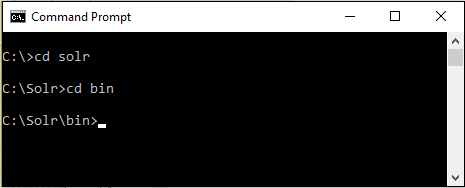
b) You can start Solr using command : solr start -p 8983 , Once your solr is started you can move forward for Creating New Core
Here, -p specifies the port number on which your solr server will run.
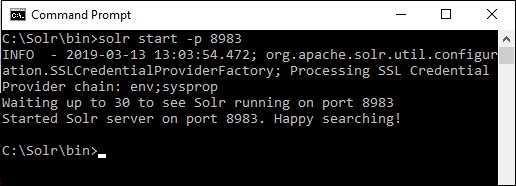
c) You can stop Solr using command : solr stop -p 8983
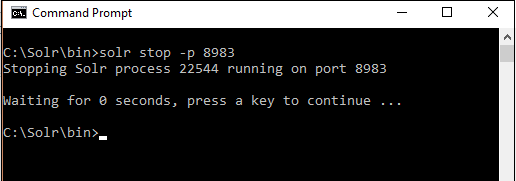
d) You can restart Solr using command : solr restart -p 8983