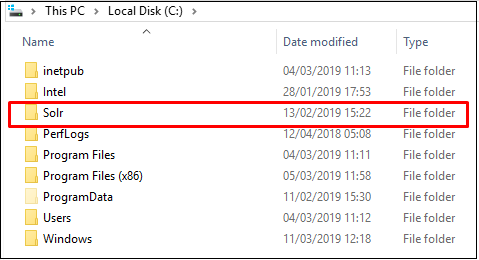SOLR Setup
To setup SOLR and on your machine follow below steps :
1. Download Solr
Go to this link and download Solr 8.11.0 or above version. Select the preferred file, we recommend you to download "Solr 8.11.0 version".
We are assuming you are installing this on Windows.
[Note: The solr-version.zip or solr-version.tgz files (where version is the version number of the release, e.g. 7.5.0) contain Apache Solr, html documentation and a tutorial.]
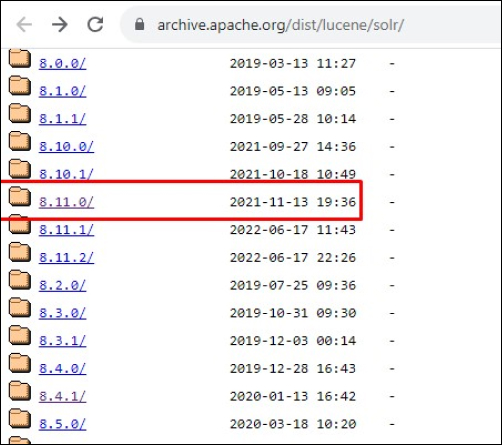
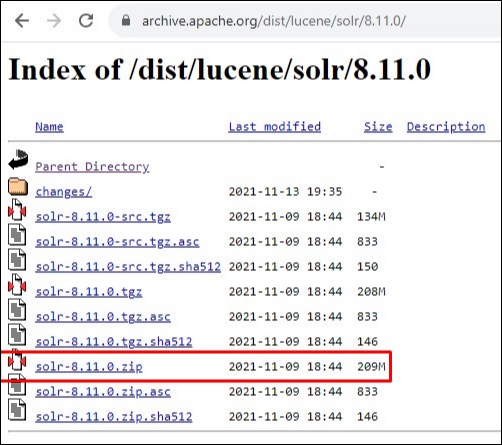
2. Copy download Solr Version
Extract the downloaded file somewhere and give the folder name as needed.
We are assuming that you extracted it to "C:\" drive and gave folder name "Solr", So your Solr path becomes "C:\Solr".
Hence, our solr is downloaded and Java is setup so lets start solr now.