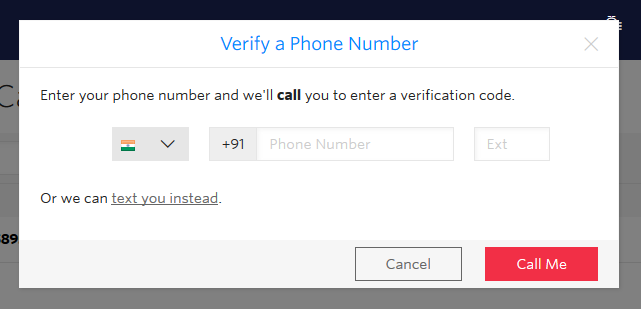Twilio SMS API
Twilio SMS API:
- You need to register with Twilio from this URL: https://www.twilio.com/
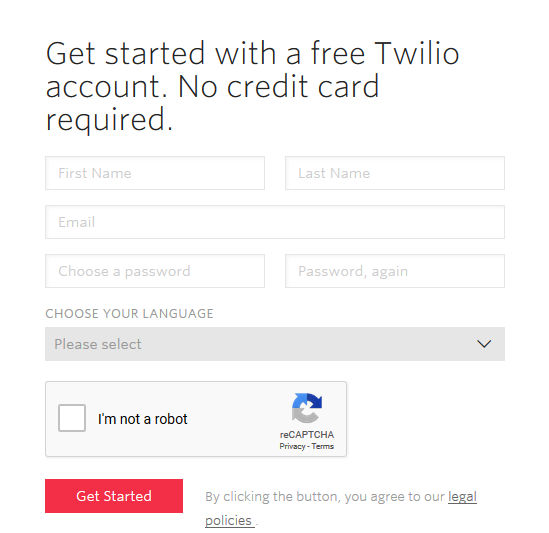
- Select programmable SMS and click on continue.
- Enter project name or you can skip the steps unless you reach the Dashboard.
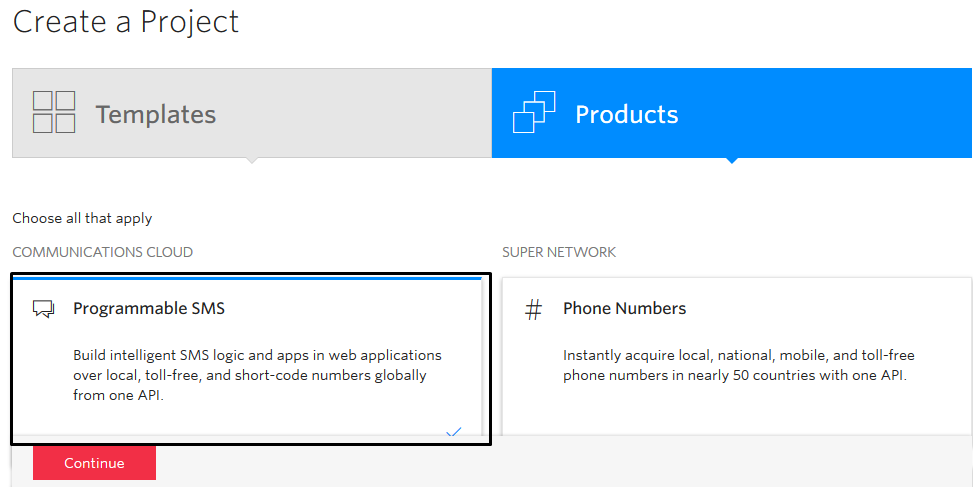
- Go to Twilio home page and you can find your Twilio credential under Project Info.
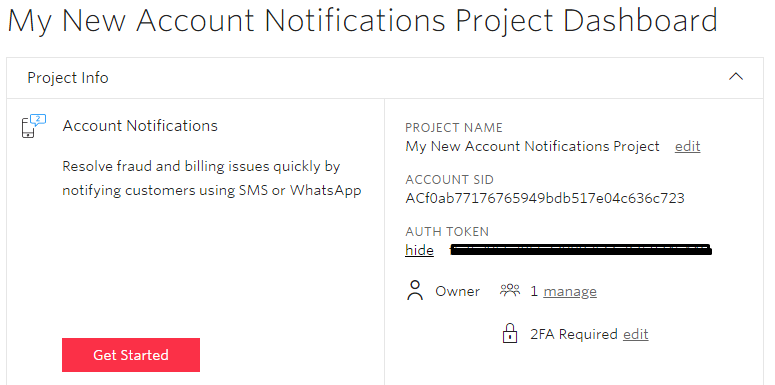
- Go to Programmable SMS tab and click on get started.
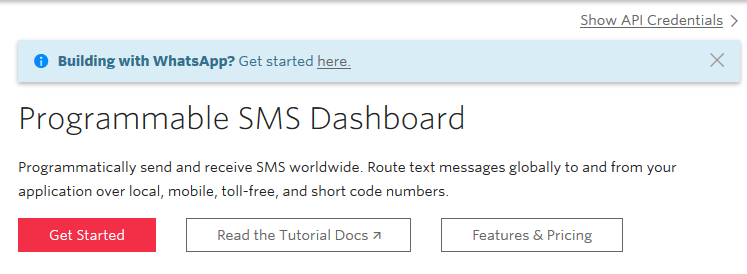
- Then Click on "Get started". And you can get your twilio number, you can use that number to send SMS.
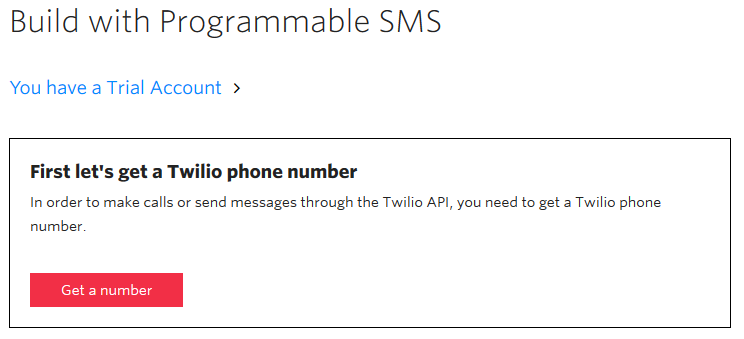
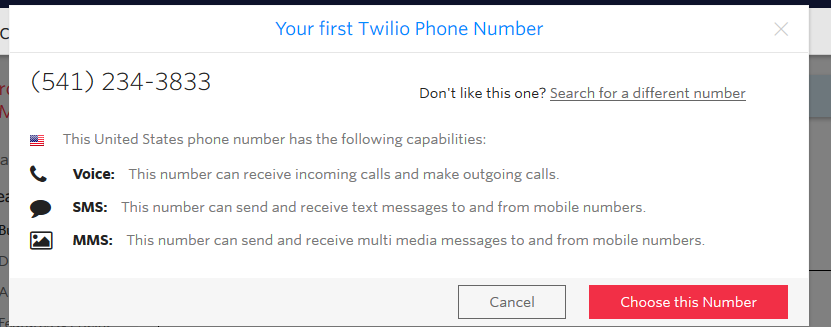
- Now this way you number will active and you can use further for SMS .
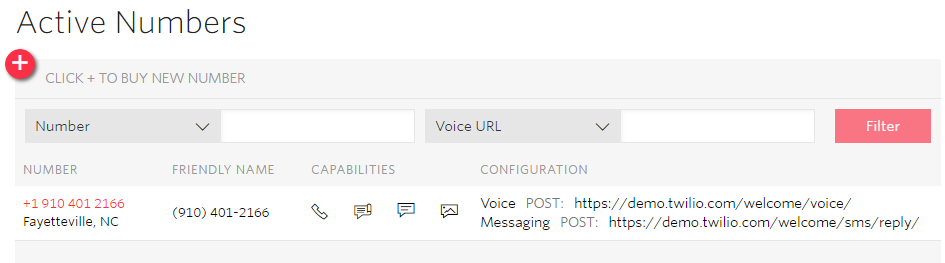
- Now go to universal SMS plugin → configure page → interface setting tab.
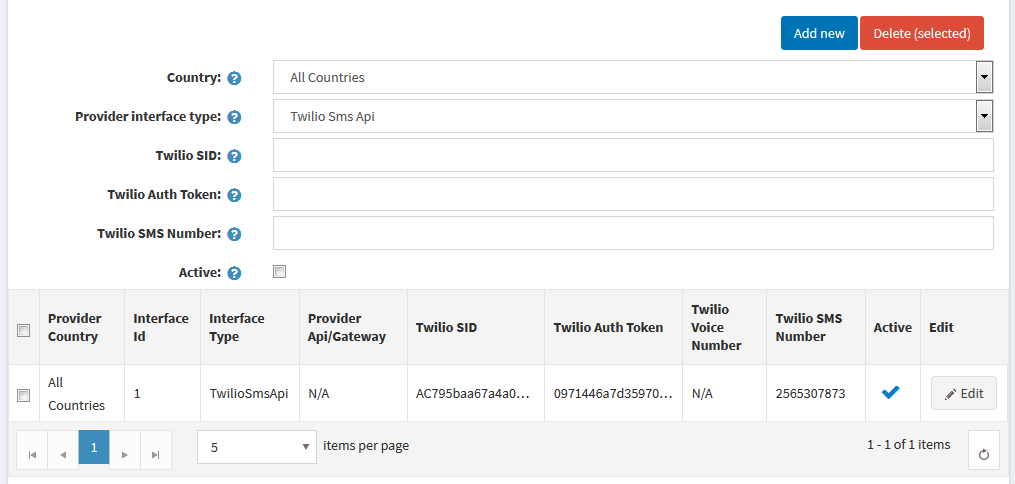
- Country: Select country for send SMS.
- Provider Interface Type: Select Twilio SMS API.
- Twilio SID: Enter Twilio SID that you can fet from twilio account.
- Twilio Auth Token: Enter Twilio auth token that you can get from twilio account
- Twilio SMS number: Enter twilio phone number that can get from twilio account.
Note: Enter phone number without country code, Space, dash, e.g. you phone number is “+1 256-645-8461 ” you need to enter phone number in this format: “2566458461”.
- Active: Check Active.
Note: If you configured Twilio trial account then you need to perform below steps:
- If you are using Twilio trial account then you need to verify receivers phone number from Twilio from this url “https://www.twilio.com/console/phone-numbers/verified”
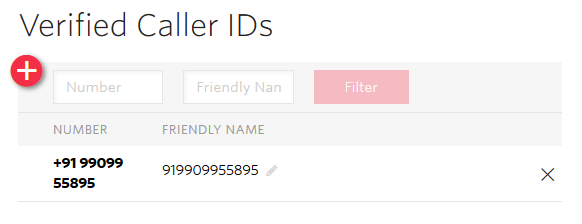
Click on ("+") button to verify the reviver's phone number.