Make Bundled discount compatible with RealOnePageCheckout plugin(nopTemplate).
To make Bundled discount plugin compatible with RealOnePageCheckout Plugin of nopTemplate you need to follow few steps as below:
Step:1
Add id="sub-total" In
SevenSpikes.Nop.Plugins.RealOnePageCheckout\Views\RealOnePageCheckout\OrderTotals.cshtml
Go to first <tr> row section of table as shown in below image:
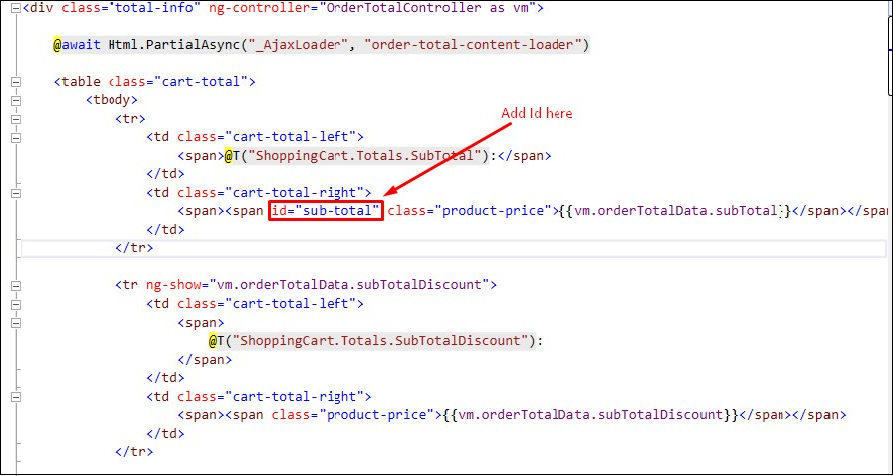
Step:2
Add id="real-onepage-total" In SevenSpikes.Nop.Plugins.RealOnePageCheckout\Views\RealOnePageCheckout\OrderTotals.cshtml
Go to <tr class="order-total"> </tr> section as shown in below image:
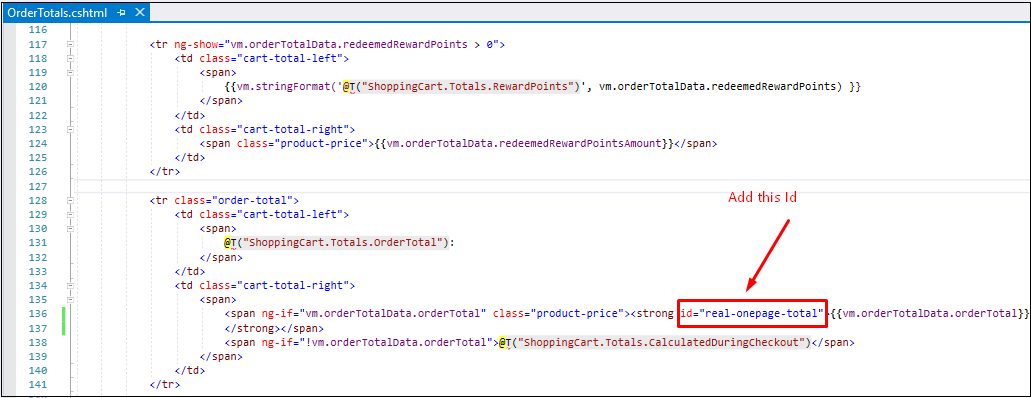
Step:3
Go to SevenSpikes.Nop.Plugins.RealOnePageCheckout\Views\RealOnePageCheckout\OrderTotals.cshtml and add following script in end of the page.
<script>
//ajax-call on SubTotal value change
var orderSubTotal = document.getElementById('sub-total');
var UpdateOrderSummary = {
Url: '@Url.Action("UpdateRealOnePageCheckoutOrderSummary", "BundledDiscounts")'
}
orderSubTotal.addEventListener('DOMSubtreeModified', UpdateOrderSection);
function UpdateOrderSection(e) {
$.ajax({
url: UpdateOrderSummary.Url,
type: "POST",
success: function (result) {
if (result.Success) {
if (result.BundledDiscount == "") {
$('.order-bundle-discount').hide();
}
else {
// add class
if (!$(".cart-total tbody tr:first").hasClass('sub-total-row')) {
//adding class in Table first <tr> row(SubTotal)
$(".cart-total tbody tr:first").addClass('sub-total-row');
}
//inject bundled discount field after SubTotal
var bundleHtml = "<tr class='order-bundle-discount'><td class='cart-total-left'>@T("Nop.Plugin.XcellenceIt.BundledDiscounts.Totals.BundleDiscount"):</label >" +
"</td><td class='cart-total-right'>" +
"<span id='bundled-discount-amount' class='value-summary'>-" + result.BundledDiscount + "</span>" +
"</td></tr>";
$(".order-bundle-discount").remove();
$('.sub-total-row').after(bundleHtml);
$('.order-bundle-discount').show();
}
if ($('#real-onepage-total') != null) {
$('#real-onepage-total').html(result.OrderTotal);
}
}
}
});
}
</script>