General Tab Configuration
As shown in below figure there are some configuration steps which you need to follow before using this plug-in.
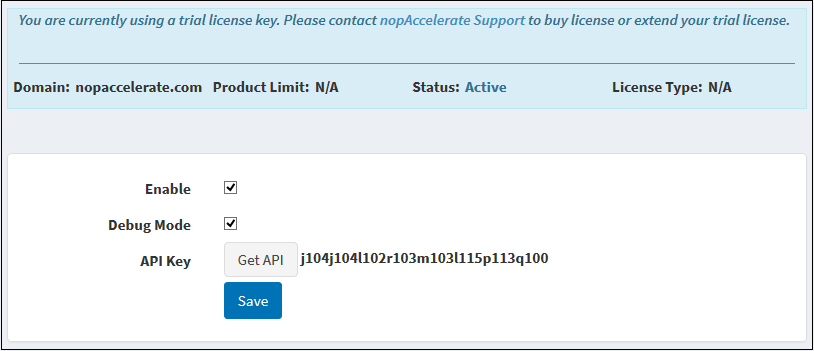
- Enable : You can enable/disable plug-in from general tab of plug-in configure page.
[Note: You cannot use plug-in functionality unless you enable it.]
- Debug Mode : You should enable debug mode during development or for tracing issues only. Moreover, when Debug mode is enabled plug-in will process Unsecured requests as well as Secured Requests so you can effectively debug your issue without affecting calls to other methods.
[Note: When Debug mode is disabled, all the requests made to unsecured methods will be rejected by the Plug-in with the response
“Unauthorized Access”. We highly recommend to disable Debug mode during production use.]
- API Key : When you click on "Get API " it will ask you to supply Application ID and Secret Key which will be mapped against the API Key. These details are important for plug-in to work securely. These are required while validating requests, click here for more