Generate API Key
- Once license is validated, you will be redirected to Configuration page where you can generate API Key.
- When you click on Get API button on configuration page it will display a pop-up which will ask for Application Id and Secret Key as shown in below figure :
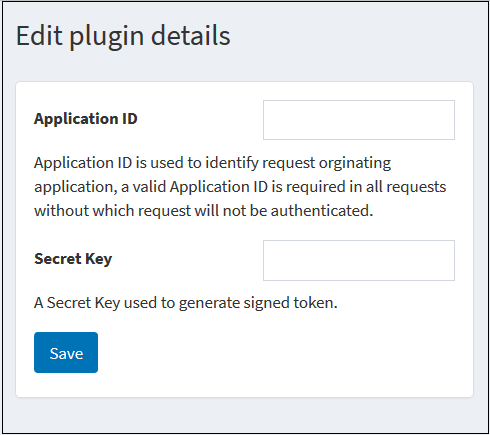
[Note: Application ID and Secret Key both are confidential and required, please note down it for Secure Transmission using JWT (JSON Web Token)]
- Application ID : It is just name or alias of the application from where requests are going to come. You can set any Application ID, make sure to use the same Application ID while making a request to Web Services.
- Secret Key : A secret key is a token used for encoding / decoding of the JWT Signature. It is very important that you keep it secret and do protect it at all cost.
Once you have API Key, you're ready to start integrating it with your application. However, its important to know how JWT works and how you need to use it correctly to make sure your Web Service calls are secured.