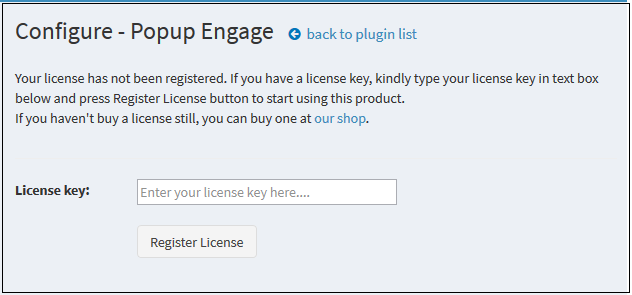Download plug-in object code and put it at your /Plug-ins folder then follow nopCommerce standard plug-in installation procedure to install plug-in. Pop-up Engage plug-in is available under “Misc” group on local plug-ins page. Once Plug-in is installed go to your nopCommerce admin panel, and go to Configuration > Plug-ins > Local Plug-ins > Pop-up Engage Plug-in. It will ask you to enter your license key, enter license key which you received on your registered email after purchasing this plug-in from our website.
You may need to give read/write permission's to IIS user's on server where you deploy/host your website to install this plug-in.