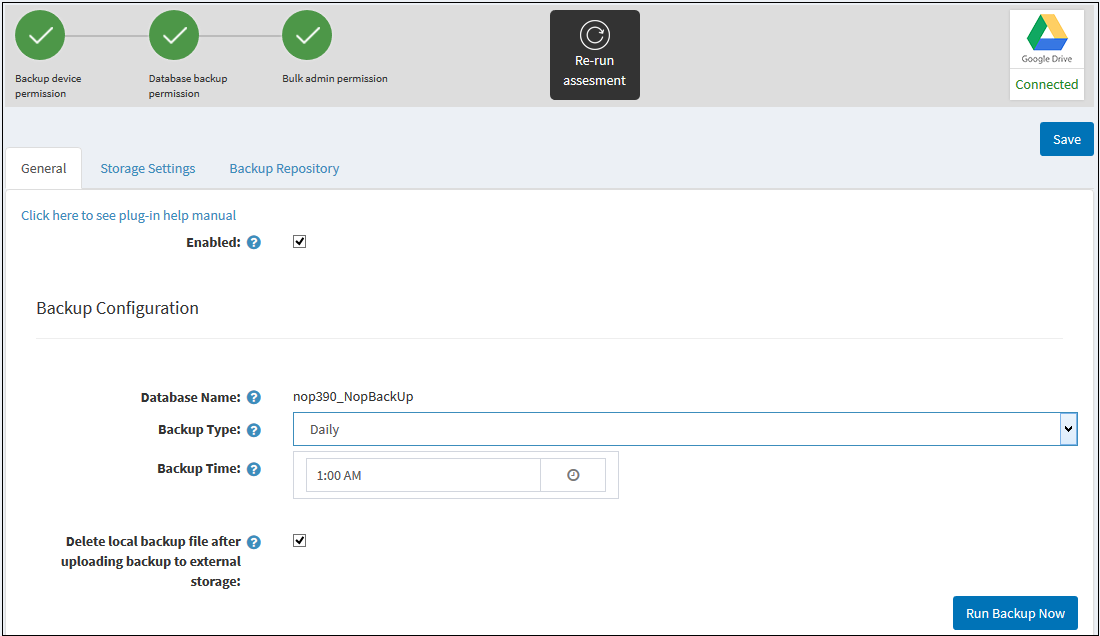NOTE:
*Before using this plug-in your SQL user Must have following permission:
1) Database backup access path permission
2) Database backup permission
3) Bulk load statement permission
First you need to complete the three assessment. If assessment not completed plug in enable check box
will be not display.
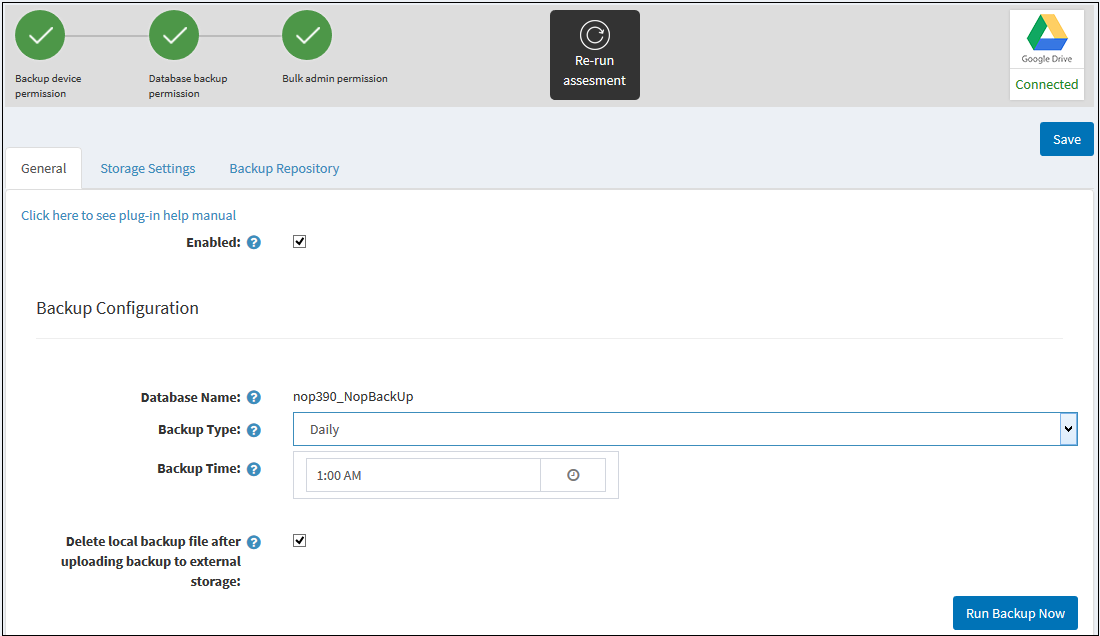
- Enabled: You can enable/disable plug-in(Plug-in will not work if it is not enabled).
- Database Name: It defines the name of your database.
[ Note: The name of the database is not editable from configuration page ]
- BackupType: You can set type of backup that could be Daily , Monthly or Weekly.
- BackupTime: You can set time for taking backup automatically on the selected time
- Delete local backup file after uploading backup to external storage: If you enable this option then once your backup is uploaded on external storage it will delete the local backup file automatically.
- RunBackUp Now: You can test the backup by clicking on Run Backup Now Button.
[Note: if you do not have permission to use the bulk load statement then a message will be displayed like => "you do not have permission to use the bulk load statement" then follow this step:
- Start SQL Server Management Studio
- Expand Security->Logins
- Locate your user, right click on it and take Properties
- Open Server Roles tab
- Make sure that bulk admin is checked.
- There you can experiment with other roles if bulk admin doesn't work for you.
- Click OK.