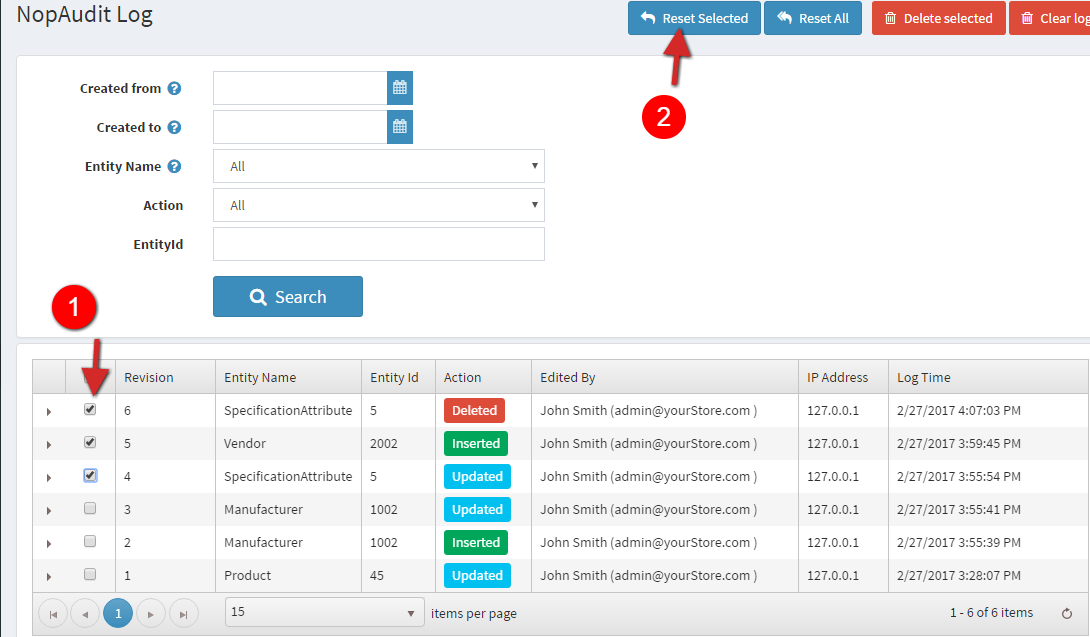Reset Entity
If User want to reset the entity. He must enable 'save state' in plugin configuration Administrator → Plugins → NopAccelerate → Nop Audit as shown below.
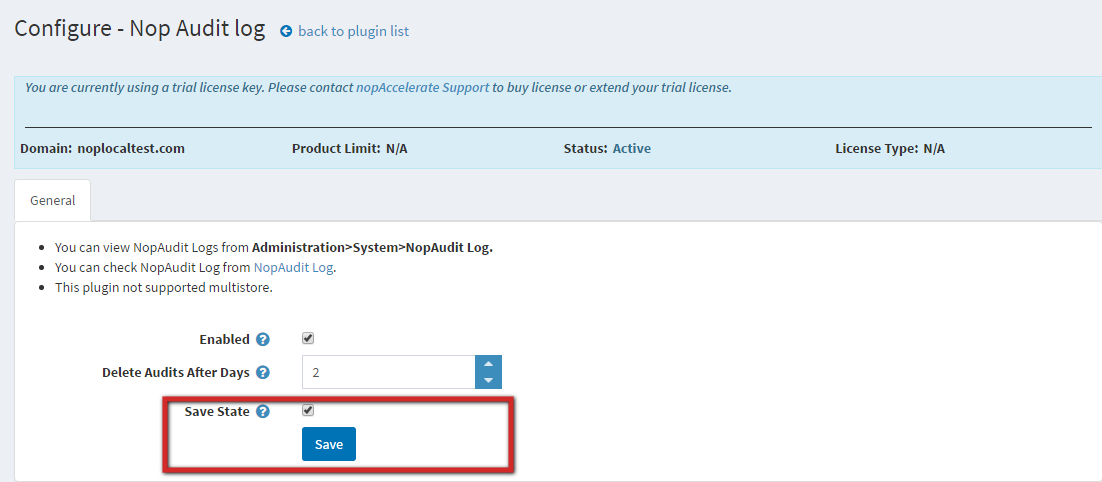
Note: If 'Save state' is not enabled you can't reset the entity because reset and reset all button will not appear in NopAudit Log
Reset Features work by condition given below
1) if entity action is inserted then it will delete on reset
2) if entity action is delete then it will insert on reset
3) if entity action is update then it will update old value on reset
User can reset entity by using reset selected and reset all button shown below in image