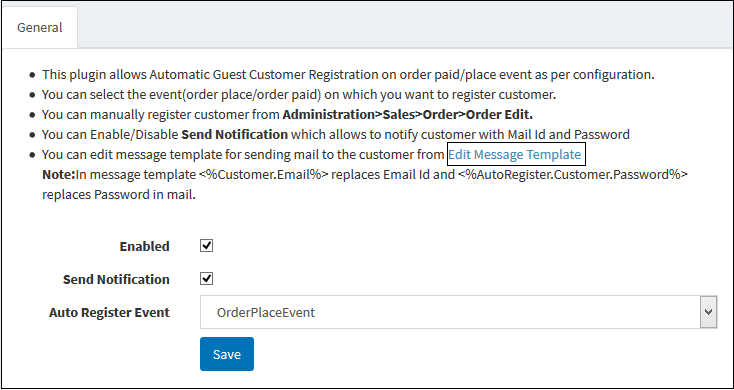General Tab Configuration
You need to configure plug-in in general tab as shown in the below figure.
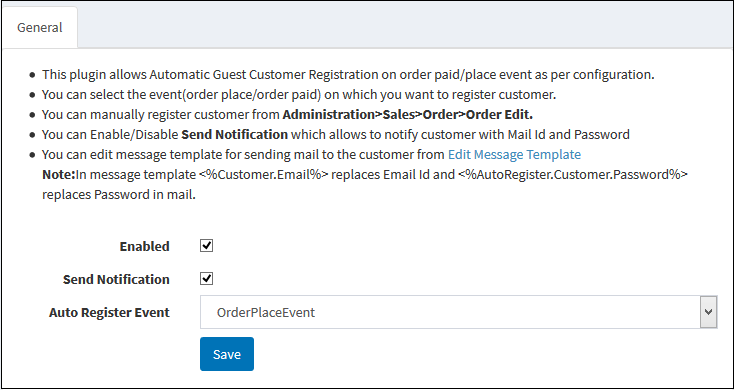
- Enabled: To make plug-in work, you need to enable plug-in by checking check-box for “Enable”.
- Send Notification: Enable/Disable Send Notification which allows to send mail to the customer with Mail Id and Password.
[Note: If you set send notification true then you need to configure email account.]
- Auto Register Event: Select auto register event(order placed Event or order paid event) on which you want to register the customer.
[Note: By default order place event is selected]
- Admin can Edit Message Template from the given link for sending mail to customer as shown in below figure.