General Tab Configuration
You cannot use plug-in functionality unless you enable it.
You need to configure Plug-in in general tab as shown below,You can change settings according to your need.
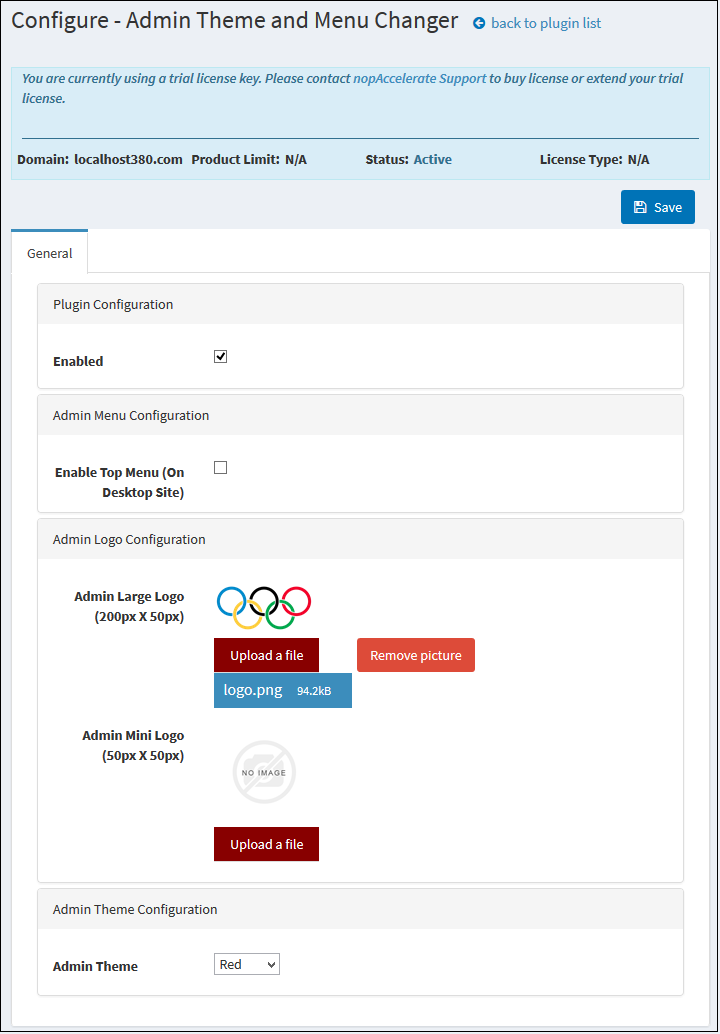
1. Enable Plugin:This setting is for enabling & disabling of Plugin.
[Note:Plugin is not work until you enable it.]
2. Enable Top Menu (On Desktop Site):This Setting is provided for displaying menu-bar on top of page for more.
[Note: if you logged-in into mobile device then menu will be displayed on left side of your screen.]
3. Admin large Logo:This Setting is provided for uploading large logo that you want to display on top of the page for more.
[Note: Logo's size should be 200px * 50px.]
4. Admin mini Logo:This Setting is provided for uploading large logo that you want to display on top of the page.
[Note: Logo's size should be 50px * 50px.]
5. Admin Theme: You can change color of theme,the colors provided are Red,Purple,Green,Yellow,Blue and Black for more.